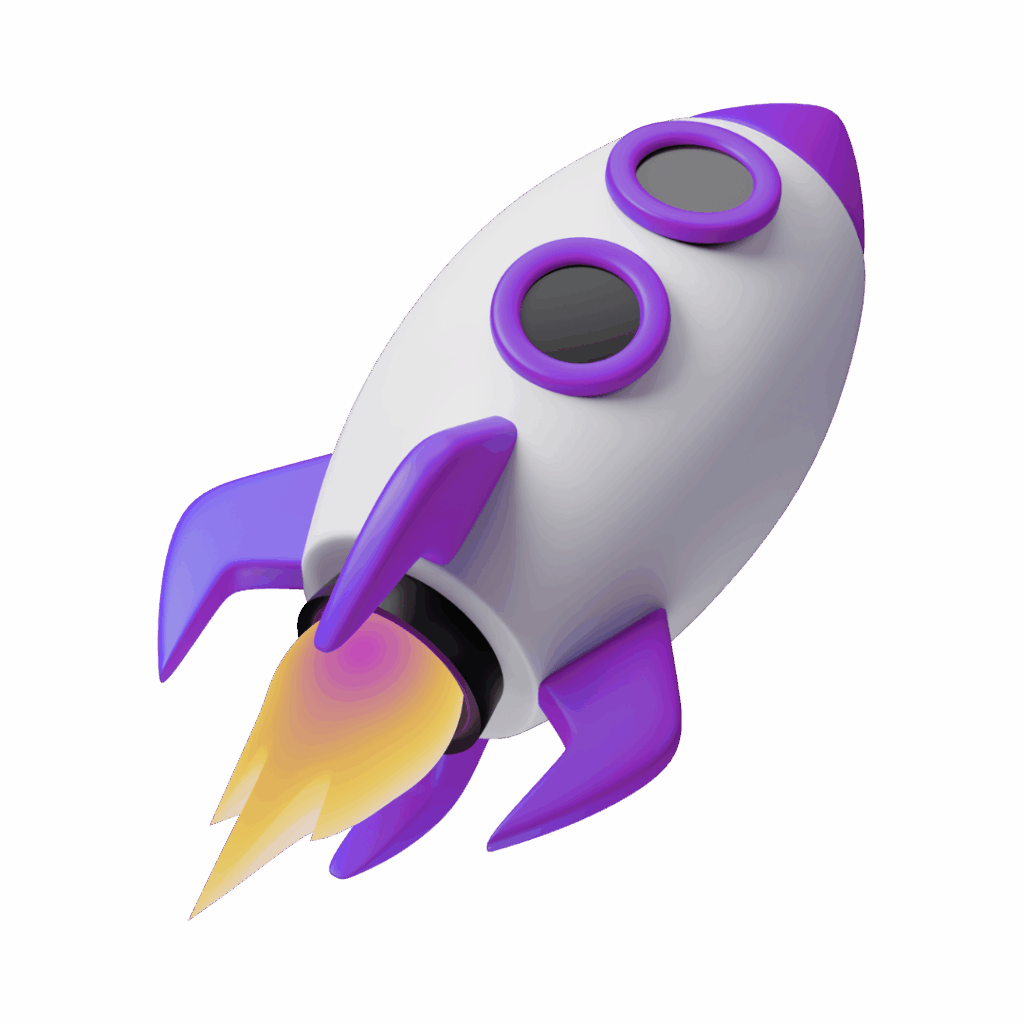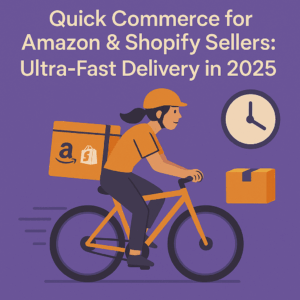Amazon continues to dominate the global e-commerce landscape in 2025, offering immense opportunities for sellers to reach millions of customers worldwide. Whether you’re a seasoned business owner or an aspiring entrepreneur, selling on Amazon can be a game-changer. However, navigating Amazon’s ecosystem can be daunting without the right guidance and tools. This comprehensive guide will walk you through the process step-by-step, highlighting Amazon Easy Tool for Shopify as an indispensable integration solution.
Step 1: Understand Amazon’s Selling Plans
Amazon offers two main selling plans:
- Individual Plan: Pay a fee per item sold, ideal for smaller sellers.
- Professional Plan: A monthly subscription fee, perfect for businesses selling in volume or needing advanced features like advertising and API integrations.
Evaluate your business goals and decide on a plan that aligns with your sales volume and operational needs.
Step 2: Create a Seller Central Account
To start selling, you’ll need an Amazon Seller Central account. Here’s how:
- Sign Up: Visit the Amazon Seller Central website.
- Provide Details: Enter your business name, address, and banking information.
- Choose a Marketplace: Decide if you want to sell domestically or expand internationally.
Pro Tip: If you’re already using Shopify, Amazon Easy Tool simplifies this setup by seamlessly syncing your Shopify store with Amazon marketplaces worldwide.
Step 3: Research and Source Products
Success on Amazon depends on selling the right products.
- Conduct Market Research: Use tools like Jungle Scout or Helium 10 to analyze demand, competition, and pricing trends.
- Source Products: Partner with reliable suppliers, or create your own unique products.
Remember, Amazon’s fulfillment options—Fulfilled by Merchant (FBM) or Fulfilled by Amazon (FBA)—impact your logistics strategy.
Step 4: Optimize Your Product Listings
Amazon’s marketplace thrives on visibility. To ensure your products stand out:
- High-Quality Images: Use professional, clear images showcasing all product angles.
- SEO-Optimized Titles and Descriptions: Include relevant keywords to improve discoverability.
- Compelling Bullet Points: Highlight product benefits and features succinctly.
- Competitive Pricing: Analyze your competitors and price your products strategically.
Integrating Amazon Easy Tool for Shopify can streamline this process by syncing your Shopify product data, including images and descriptions, directly to Amazon.
Step 5: Manage Inventory and Fulfillment
Effective inventory management prevents stockouts or overstocking, both of which can hurt your sales and reputation.
- If you opt for FBM, ensure timely shipping and exceptional customer service.
- For FBA, Amazon handles storage, shipping, and customer support, letting you focus on scaling your business.
Amazon Easy Tool for Shopify further simplifies inventory management by ensuring real-time synchronization between your Shopify store and Amazon listings.

Step 6: Leverage Advertising and Promotions
Boost visibility and sales through Amazon’s advertising tools:
- Sponsored Products: Appear at the top of search results.
- Sponsored Brands: Showcase your brand logo, custom headline, and multiple products.
- Deals and Coupons: Offer discounts to attract budget-conscious shoppers.
Using Amazon Easy Tool for Shopify, you can integrate data analytics to track which products perform best and optimize your ad spend.
Step 7: Monitor Performance Metrics
Amazon measures seller performance using metrics such as:
- Order Defect Rate (ODR)
- Late Shipment Rate (LSR)
- Customer Feedback
Keep a close eye on these metrics to maintain your account health and qualify for Amazon’s coveted Buy Box. Amazon Easy Tool’s intuitive dashboard provides a centralized view of these key performance indicators.
Step 8: Expand Internationally
Amazon makes it easy to expand globally. With marketplaces in North America, Europe, Asia, and beyond, you can reach customers worldwide.
- Consider Regional Preferences: Adapt your listings and pricing for local markets.
- Leverage FBA Global Export: Fulfill orders across borders effortlessly.
The Amazon Easy Tool for Shopify supports international selling by enabling you to manage listings across multiple Amazon marketplaces from your Shopify store.
Step 9: Stay Compliant
Amazon has strict policies and guidelines that sellers must adhere to:
- Follow Product Restrictions: Avoid listing prohibited items.
- Pay Taxes: Register for sales tax in applicable states or countries.
- Ensure Customer Privacy: Comply with Amazon’s data protection standards.
Regular updates from Amazon Easy Tool ensure you stay compliant with the latest policy changes.
Why Use Amazon Easy Tool for Shopify?
Selling on Amazon in 2025 is more competitive than ever, but integrating your Shopify store with Amazon through Amazon Easy Tool simplifies the process by:
- Synchronizing inventory and pricing automatically.
- Managing orders from both platforms in one place.
- Supporting Amazon Custom for personalized products.
- Enabling international marketplace expansion with ease.
Conclusion
Selling on Amazon in 2025 offers unparalleled opportunities for growth, provided you have the right strategies and tools. By following this step-by-step guide and leveraging the Amazon Easy Tool for Shopify, you can streamline your operations, maximize visibility, and scale your business globally.
Take the first step today and integrate your Shopify store with Amazon using Amazon Easy Tool—a solution trusted by thousands of sellers to simplify their multi-channel e-commerce journey.