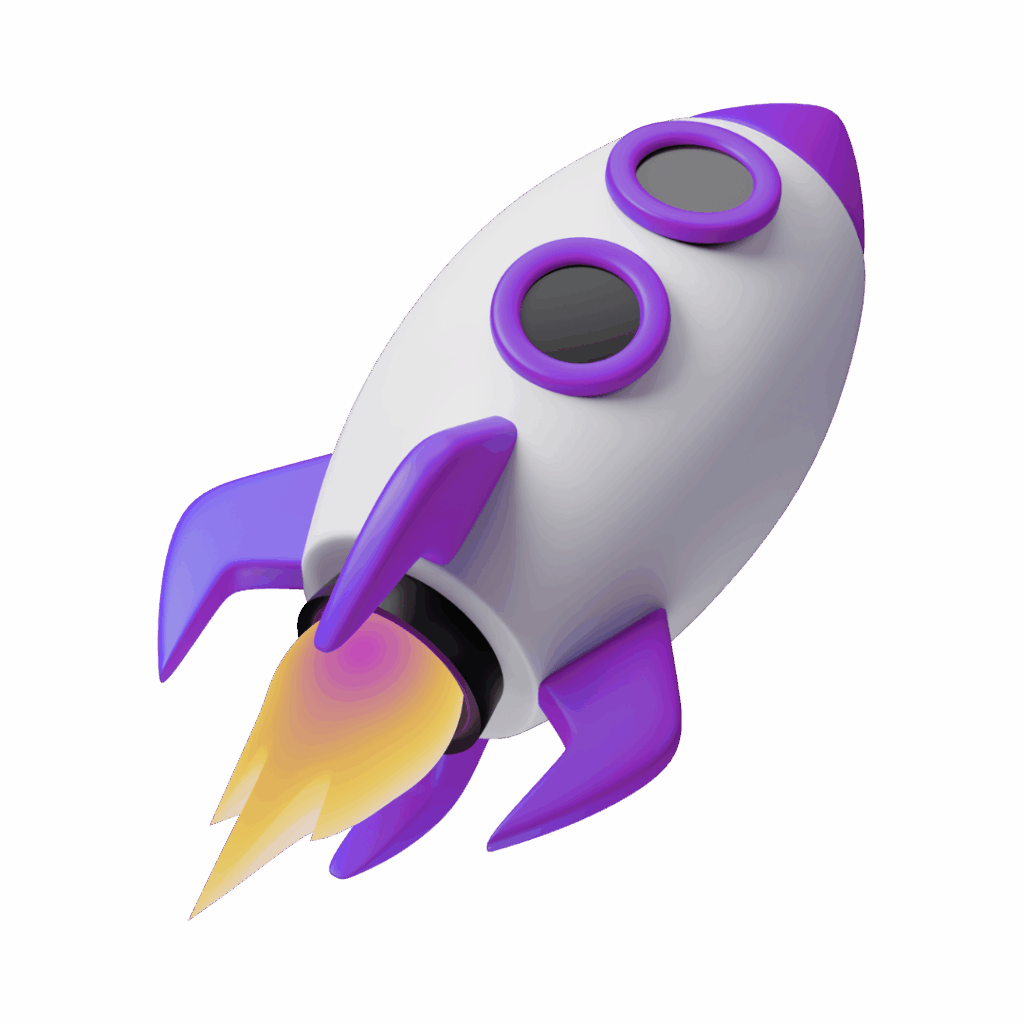Managing e-commerce across multiple platforms can be overwhelming. You have your products online on Shopify, and they’re also live on Amazon. But constantly switching between Shopify and Amazon Seller Central to handle orders, inventory, and updates is both time-consuming and error-prone. Good news: with Amazon Easy Tool, you can manage everything from the comfort of your Shopify dashboard—safely and efficiently.
This tutorial will guide you through the steps to set up and use Amazon Easy Tool effectively. By the end, you’ll be ready to streamline your operations and save valuable time.
Step 1: Download the Amazon Easy Tool App
The first step is to install the Amazon Easy Tool app from the Shopify App Store. Once installed, Amazon Easy Tool will appear as a new sales channel within your Shopify dashboard. This integration ensures that you can access all essential Amazon management tools without leaving Shopify.
Amazon Easy Tool is designed to cater to both novice and experienced sellers. The intuitive interface ensures a smooth onboarding process, while the robust features offer the depth needed for more complex workflows. Whether you manage a few products or thousands, this tool adapts to your business needs.
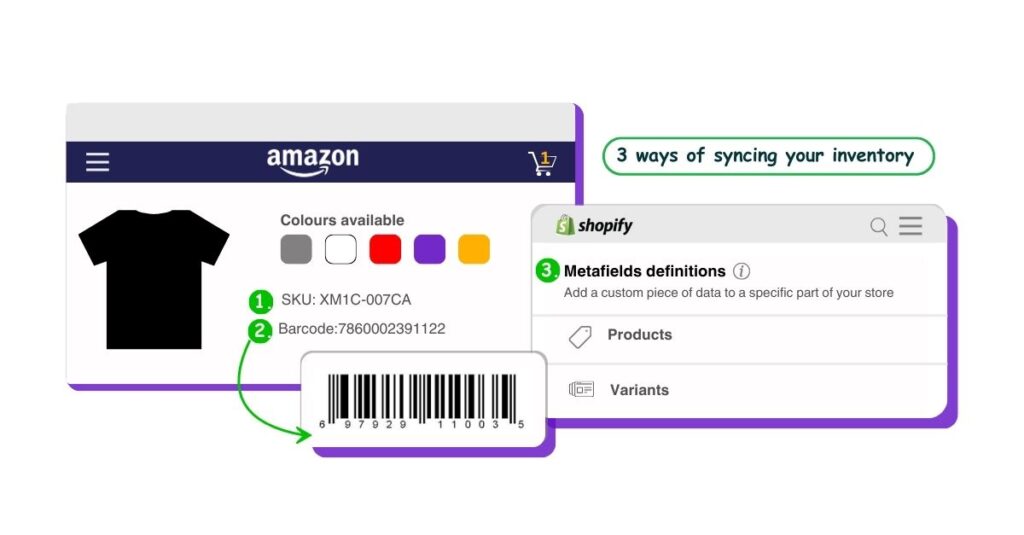
Step 2: Choose Your Sync Method
Synchronizing products between Shopify and Amazon is a critical step. Amazon Easy Tool offers multiple options to fit different workflows and preferences. Here are the three primary methods:
A) Matching SKU
This is the simplest and fastest way to sync your products. If your Shopify SKUs match your Amazon SKUs, Amazon Easy Tool will automatically link your products. This method ensures that inventory, prices, and updates remain consistent across platforms with minimal effort.
B) Barcode → Amazon SKU
For sellers with unique identification systems, the barcode-to-Amazon SKU mapping feature is a game-changer. By associating product barcodes in Shopify with Amazon SKUs, you can maintain precise inventory tracking and streamline operations, even in complex setups.
C) Metafield → Amazon SKU
If your business requires custom workflows, you can use Shopify metafields to define Amazon SKUs. This option offers unparalleled flexibility, allowing you to handle specialized product configurations and data mapping effortlessly.
Selecting the right sync method is crucial. Consider your existing data structure and operational requirements to make the best choice.
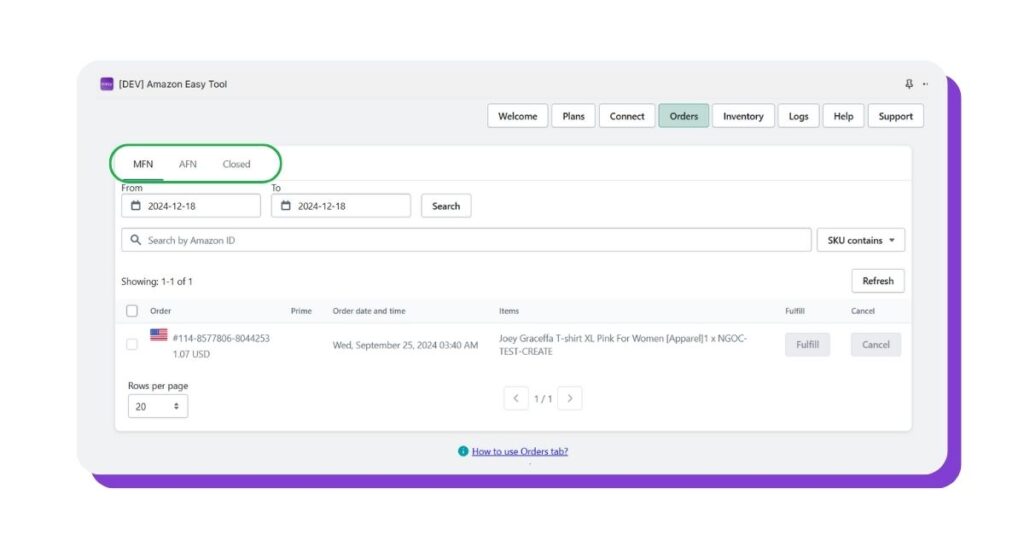
Step 3: Define Your Fulfillment Method
Amazon Easy Tool supports multiple fulfillment methods, giving you the freedom to choose the one that aligns with your business strategy. Here’s an overview of the options:
A) Manual Fulfillment
This method is ideal for sellers managing their own shipping processes. With manual fulfillment, you can update order statuses directly in Shopify, and Amazon will automatically reflect these changes. This ensures a consistent customer experience without additional manual work.
B) Third-Party Fulfillment (3P)
If you use a third-party logistics (3PL) provider, Amazon Easy Tool seamlessly integrates with their systems. Orders, inventory, and tracking details are synced in real-time, eliminating the risk of errors and ensuring your customers receive accurate updates.
C) Fulfillment by Amazon (FBA)
For sellers leveraging FBA, Amazon Easy Tool simplifies the management of FBA orders. The app syncs inventory levels, shipping details, and customer notifications automatically. You can focus on scaling your business while Amazon handles the logistics.
Selecting a fulfillment method depends on your operational capabilities and customer expectations. Regardless of your choice, Amazon Easy Tool ensures a smooth process.
Step 4: Connect the App and Define Your Sales Regions
Once you’ve set up synchronization and fulfillment, the next step is to connect Amazon Easy Tool to your Amazon account. During this process, you’ll define the regions where you sell and specify whether you’re using Fulfilled by Merchant (FBM) or FBA.
This step ensures that your Shopify store reflects accurate product availability, pricing, and shipping details across all active marketplaces. Whether you’re selling locally or internationally, Amazon Easy Tool helps you maintain consistency and compliance.
Step 5: Optimize Your Workflow
Now that your setup is complete, it’s time to optimize your workflow. Amazon Easy Tool offers several features to help you streamline operations:
- Bulk Updates: Save time by making changes to multiple products simultaneously. Update prices, inventory levels, and product descriptions with just a few clicks.
- Automated Alerts: Stay informed with real-time notifications about low inventory, order status changes, and potential issues.
- Data Insights: Access detailed reports to analyze sales performance, identify trends, and make informed decisions.
By leveraging these features, you can ensure that your e-commerce operations remain efficient and scalable.
Conclusion: Manage with Confidence
Amazon Easy Tool makes multi-platform management a breeze. From syncing products to managing orders and fulfillment, everything is done securely within Shopify. You no longer need to switch between platforms or worry about data discrepancies.
Moreover, Amazon Easy Tool is built with data security in mind. Your information is protected with advanced encryption protocols, ensuring that your business remains compliant with industry standards.
If your business has specific needs or requires additional customization, our team of Amazon software development partners is ready to assist. Whether it’s integrating advanced features or addressing unique challenges, we’re here to help you succeed.Simplify your Amazon and Shopify workflows today with Amazon Easy Tool—your ultimate e-commerce management solution. Visit Amazon Easy Tool to get started!