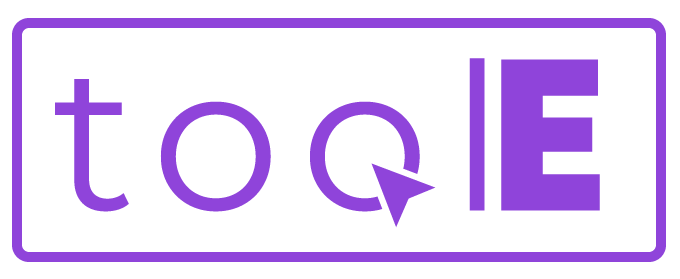In today’s digital age, effective customer communication is crucial for the success of any business. As an Amazon seller, leveraging the messaging system within Amazon Seller Central can greatly enhance your customer service and build strong relationships with your buyers. In this blog post, we will explore the best strategies for utilizing Amazon Seller Central’s messaging system to communicate effectively with your customers.
1. Activate the Buyer-Seller Messaging Service:
– To start using the messaging service, enable it in your Amazon Seller Central account.
– Go to Settings and click on Notification Preferences.
– Select Edit in the Messaging section and enter the email address you want buyers to contact you on.
– Save your settings.
2. Respond Promptly to Buyer Messages:
– Aim to respond to all buyer messages within 24 hours to avoid negative impacts on your metrics and selling capabilities.
– Unresponded messages for 48 hours can lead to A-to-Z claims, which may result in full refunds for customers and impact your seller reputation.
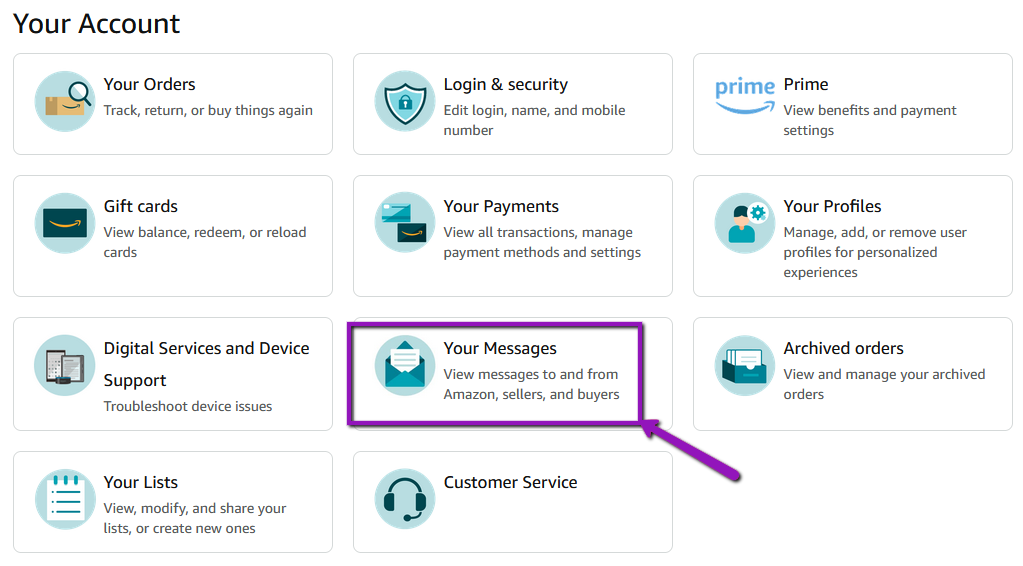
3. Utilize Pre-Drafted Response Templates:
– Develop pre-drafted response templates to streamline communication.
– Customize templates to address specific customer concerns while maintaining a consistent tone and branding.
– Templates save time and ensure thorough and consistent customer service.
4. Maintain Professionalism and Personalization :
– Strive to exceed customer expectations by addressing concerns promptly and professionally.
– Offer personalized solutions to demonstrate a commitment to customer satisfaction.
– Use clear and concise language to ensure customer understanding.
– Respond professionally, even in challenging situations, to maintain a positive brand image.
5. Monitor Customer Feedback and Reviews :
– Regularly visit your product listings on Amazon to check for new reviews and customer feedback.
– Analyze customer feedback and reviews to identify common trends, recurring issues, and areas for improvement.
– Use tools like email notifications, the Amazon Seller app, and third-party software solutions to efficiently monitor and manage customer feedback.
By implementing these customer communication strategies and leveraging Amazon Seller Central’s messaging system, you can enhance your customer service, build trust with your buyers, and foster long-term relationships. Remember, effective communication goes beyond resolving individual issues; it is about providing exceptional customer experiences that drive business growth on the Amazon platform.